The Best Way to Clip on PC – Xbox Game Bar & Others
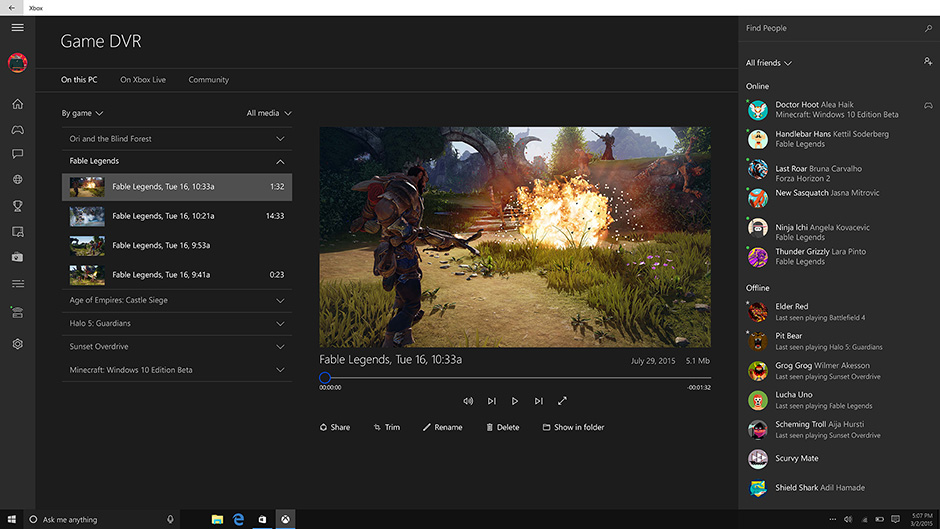
In the dynamic world of gaming, capturing those unforgettable moments has become an essential aspect of the experience. Whether it’s a jaw-dropping kill streak, a hilarious in-game glitch, or a memorable achievement, gamers are constantly on the lookout for the best way to clip and share their gameplay. In this article, we delve into the realm of game clipping on PC, focusing on the popular Xbox Game Bar and exploring other noteworthy alternatives that can elevate your gaming content creation to new heights.
Xbox Game Bar: The Powerhouse of Game Clipping
The Xbox Game Bar stands out as a formidable contender in the game clipping arena. Integrated seamlessly into Windows 10, this feature-rich tool offers a plethora of options for capturing and sharing gameplay moments effortlessly. To activate the Xbox Game Bar, simply press “Win + G” while in a game.
One of its standout features is the ability to record gameplay in high quality, ensuring that every detail of your gaming triumphs is preserved. The user-friendly interface allows for easy navigation, making it accessible even for those new to content creation. Additionally, the Xbox Game Bar lets you take screenshots, record audio commentary, and even broadcast your gameplay live on platforms like Mixer.
NVIDIA ShadowPlay: Unleashing the Power of GeForce Experience
For gamers equipped with NVIDIA graphics cards, ShadowPlay within the GeForce Experience suite is a game-changer. With ShadowPlay, you can record and broadcast gameplay with minimal impact on system performance, thanks to its hardware-accelerated video encoding.
The “Instant Replay” feature allows you to capture the last few minutes of your gameplay, ensuring that you never miss a noteworthy moment. Moreover, ShadowPlay provides customization options, allowing you to fine-tune recording settings according to your preferences.
OBS Studio: The Open-Source Marvel
For users seeking a more comprehensive and customizable solution, OBS Studio (Open Broadcaster Software) stands as an open-source gem. While primarily known for its live streaming capabilities, OBS Studio excels in game clipping as well. Its versatile interface lets you capture specific windows or the entire screen, and with the ability to integrate various plugins, the possibilities are virtually endless.
OBS Studio supports multiple file formats and codecs, allowing you to tailor your recordings to meet specific requirements. Despite its extensive features, OBS Studio maintains a user-friendly design, making it suitable for both novices and experienced content creators.
Plays.tv: Simplifying Game Clipping for All
Plays.tv caters to gamers who prioritize simplicity without compromising on functionality. This lightweight application automatically records your gameplay, eliminating the need for manual activation. The “Highlight” feature is particularly noteworthy, as it automatically captures noteworthy moments during your gaming session, making it easy to find and share your best clips.
Plays.tv also integrates with popular social platforms, facilitating seamless sharing of your gaming achievements with friends and followers. Its user-friendly nature and unobtrusive design make it an excellent choice for those who want a hassle-free game clipping experience.
AMD ReLive: Tailored for Radeon Users
Just as NVIDIA users have ShadowPlay, AMD Radeon users have the equally impressive AMD ReLive. Integrated into the Radeon Software suite, ReLive offers a range of features for game clipping and streaming. With support for high-quality recording and streaming up to 1440p resolution, it caters to the needs of both casual and professional content creators.
The “Instant Replay” feature, akin to NVIDIA’s ShadowPlay, ensures that your memorable moments are always within reach. Additionally, AMD ReLive boasts a user-friendly interface, allowing for quick and easy customization of recording settings.
Conclusion:
In the ever-evolving landscape of PC gaming, the quest for the best way to clip gameplay remains a priority for enthusiasts and content creators alike. While the Xbox Game Bar is a powerhouse for integrated solutions, alternatives like NVIDIA ShadowPlay, OBS Studio, Plays.tv, and AMD ReLive offer a diverse range of features to cater to different preferences.
Ultimately, the best choice depends on individual needs, hardware configurations, and the desired level of customization. Whichever tool you opt for, the ability to capture and share your gaming triumphs has never been more accessible, allowing you to showcase your skills and immerse others in the captivating world of PC gaming.






